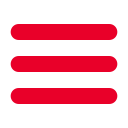
If readers experience any problems while trying to read a book on Google Play Books, please contact the Google Play User Support Team by visiting this page and clicking the Contact us link at the bottom of the page. The option to Chat live with a Google Play Books support agent is available 24/7, depending on demand.
If you just used the “Delete from Library” option, you can use your Order History to get it back
However, if you used the “Delete Forever” option, it is gone and you will have to rebuy it. When you do that option, it warns you: “Delete forever?””
If you delete this book: